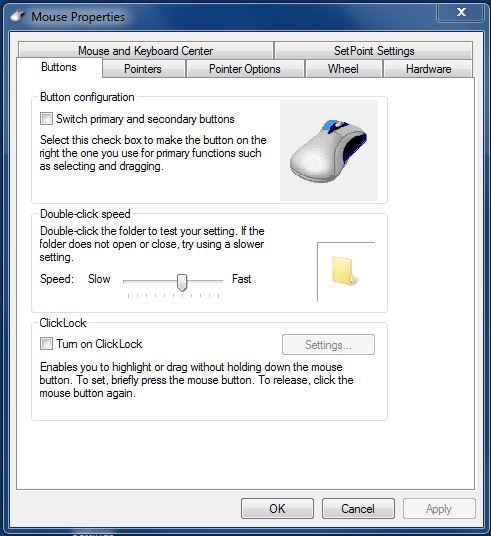Best Mouse Settings For Gaming

If you just got a new mouse and you want to make the most of its potential, especially when playing, this is definitely for you. We'll show you a few settings that are really suitable for our mouse and for gaming.
Windows Mouse SettingsOne of the most basic things is to set up the mouse in windows settings. It is best to use a sensitivity of 6 or more. If we look further at pointer precision, that should be turned off. Since it can skip a few pixels when you play.
Mouse SpeedWith most mice you will also have some software made for it where you will be able to set the various functions that are available for the mouse.
The first one is definitely to set the DPI. The most common ones are 400 and 800, so we recommend one of those two, but it's mainly based on how comfortable you are. Decide if you would rather have a faster mouse and therefore faster scrolling or a slower one. For gaming, slower is definitely better but it also depends on habit and how it suits the player.
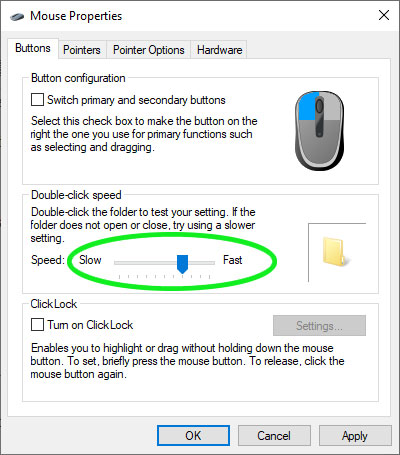
We come to Polling Rate. The higher you set it the higher your mouse response should be. So we recommend setting it as high as possible for most mice over 1000hz.
Ingame SettingsYou will then need to set your sensitivity in each game. If you want it faster it's better to raise the dpi first and then the sensitivity since the dpi has a better response. And then you won't have to change the dpi setting on your mouse depending on the game.
Wires ManagmentThen it's more about making the mouse comfortable to hold and move, so it's very important to set up a cable unless you have a wireless mouse. Cable placement is really important as it can ruin your game at the worst possible moment. For example, the cable will snag somewhere and be taut so you won't be able to move the mouse towards you.

Sometimes it's very hard to figure out what dpi and sensitivity we like best, so it's pretty important to test. Try different sensitivities and dpi's and test offline how the mouse handles for you. There are also many tests and tips through which you can find your sensitivity as quickly and accurately as possible.
So definitely don't be afraid to try different options and different settings. Your muscles remember how much you had to move the mouse to get from point A to point B, and that's why you may find it quite uncomfortable and different from what you had. Give yourself time and you will definitely feel better.